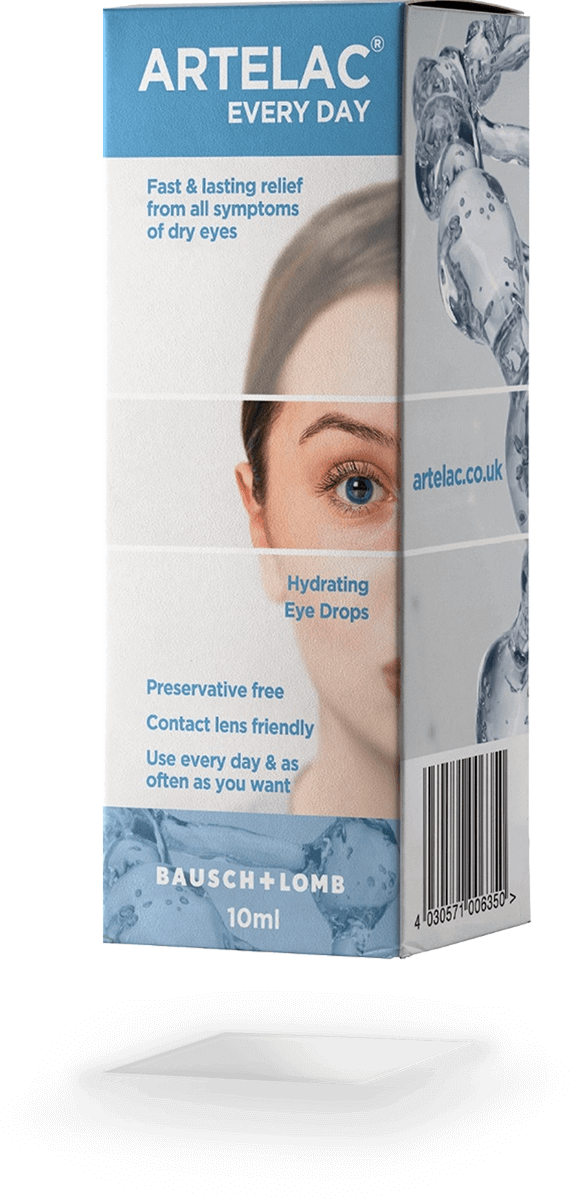Do your eyes ever feel tired when you’ve been sitting at your desk all day? If the answer is yes, the chances are this is down to staring at your computer for a prolonged period of time. While there isn’t much we can do to prevent looking at screens if we use computers for work, the good news is there are lots of ways to ease any discomfort.

What causes dry eyes?
Having dry eyes is very common and happens when the eye doesn’t produce enough tears. The condition used to be more widely seen in the elderly, however as the number of people spending time looking at screens each day increases, dry eye is becoming a more common problem1.
How digital screens lead to dry eyes
Studies have shown that when looking at a computer screen the number of times the eye blinks decreases. As a result, this causes incomplete blinking and the evaporation of tears which leads to eyes becoming dry2.

Tests have also been carried out on people using a computer for eight hours a day, compared to those who spend less than an hour looking at screens. The results showed that those looking at screens for a prolonged period of time had instability in the production of tears on the ocular surface, leading to tears being evaporated more easily1.
And it is while we are at work, concentrating at our screens that we tend to blink less. Eye care expert and oculoplastic surgeon, Sabrina Shah-Desai, said: “Office workers are more prone to dry eye disease as we naturally blink less when concentrating, blinking as few as one to three times per minute when focusing on a computer screen versus 15 to 20 blinks per minute when we’re not3.
“It’s these longer periods between blinking where symptoms of dry eyes arise, causing redness and a feeling of ‘grittiness’ and blurred vision.”3
What can be done to help?

Making some small changes throughout the day can significantly improve your dry eye discomfort.
- Experts recommend using the 20-20-20 rule where every 20 minutes you step away from your screen to look at something 20 feet away for 20 seconds4.
- Wearing glasses instead of contact lenses can also help as it can prevent air from blowing on your eyes and slow tears from evaporating5.
- It is recommended we drink six to eight glasses of fluid a day, so keep hydrated by making sure you’re getting enough fluids6.
- Adjusting your computer monitor so it is 10 to 15 degrees below eye level will also help in preventing you from opening your eyes too wide which can have a drying effect7.
- Using artificial tear eye drops, such as Artelac®, can also help in ensuring eyes stay lubricated and comfortable.
While these tips should help in easing any discomfort, if dry eyes persist it is always wise to see your eyecare practitioner or optician.
References
- Sezen Akkaya, Tugba Atakan, Banu Acikalin, Sibel Aksoy, and Yelda Ozkurt, 2018. Effects of long-term computer use on eye dryness. NCBI [e-journal] 5(4), pp. 319 322. https://www.ncbi.nlm.nih.gov/pmc/articles/PMC6371992/
- NHS: Office screen work linked to dry eye syndrome. Available online at: https://www.nhs.uk/news/lifestyle-and-exercise/office-screen-work-linked-to-dry-eye-syndrome/ Accessed on: October 2019
- The London Economic: Research finds screens have “taken over our lives”. Available online at: https://www.thelondoneconomic.com/news/research-finds-screens-have-taken-over-our-lives/23/04/ Accessed on: October 2019
- Canadian Association of Optometrists: The 20-20-20 Rule. Available online at: https://opto.ca/health-library/the-20-20-20-rule Accessed on: October 2019
- Web MD: Dry Eye in the office. Available online at: https://www.webmd.com/eye-health/dry-eyes-in-office#1 Accessed on: October 2019
- NHS: Water, drinks and your health. Available online at: https://www.nhs.uk/live-well/eat-well/water-drinks-nutrition/ Accessed on: October 2019
- Canadian Centre for Occupational Health and Safety: Positioning the monitor. Available online at: https://www.ccohs.ca/oshanswers/ergonomics/office/monitor_positioning.html Accessed on: February 2020